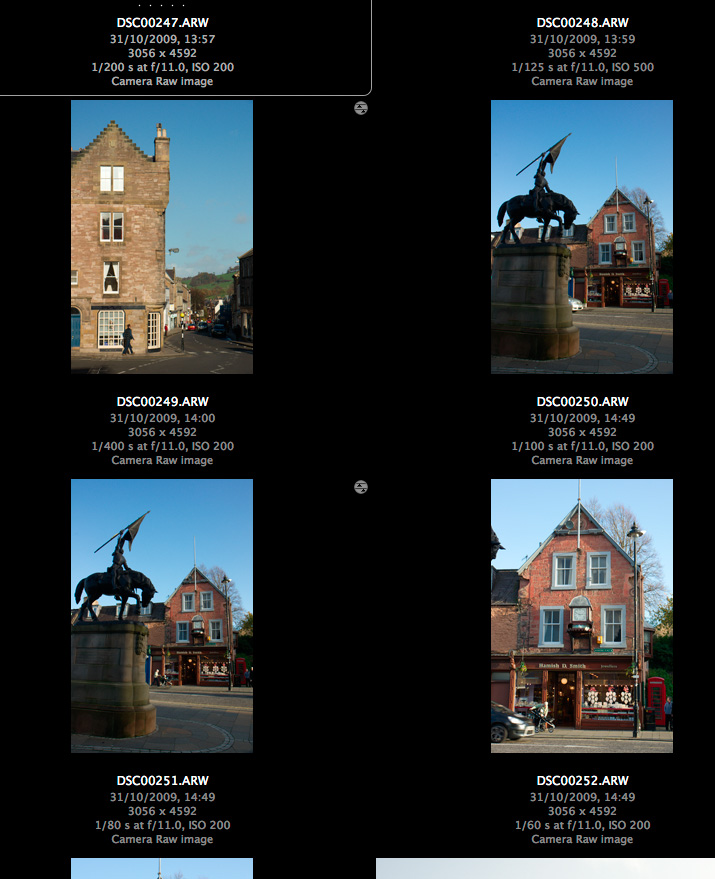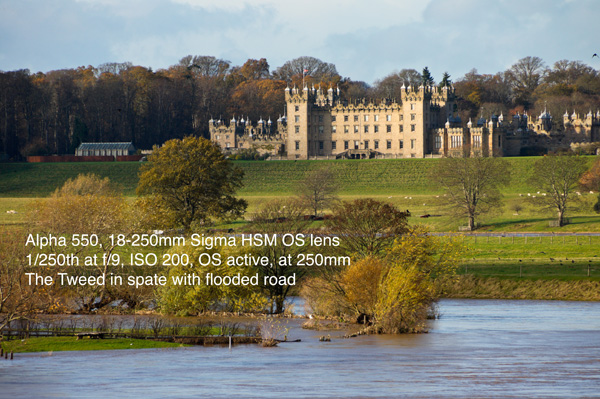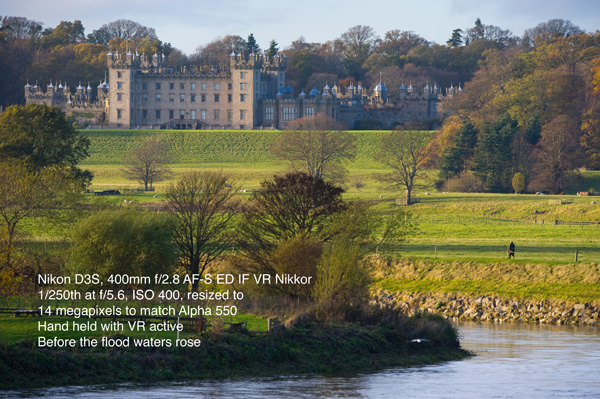Tamron 18-270mm – a hero, but no VC…
After using Sigma’s 18-250mm optically stabilised zoom on Alpha bodies for a year and more, the first thing which strikes about the Tamron 18-270mm for Sony mount is the lack of the VC (Vibration Control) stabiliser found on the same lens made for Canon or Nikon.
Tamron’s lenses come without a case, but with a custom fit petal lens hood, front and rear caps. Design is clean with a Nikon-like sleeve grip and Canon-ish gold ring. The PiezoDrive focusing is similar to Nikon AF-S/Silent Wave or Canon USM, or Sony SSM, but not identical and on Sony models it can contrast-detect autofocus reliably. Sigma’s HSM hunts.
With Sigma facing patent claims by Nikon – that parts of their OS technology infringe on Nikon VR – Tamron VC is a mature system not so far challenged in the same way. It is also a very solid kind of stabilisation, free from swimming effects, and in this respect closely matches Sigma’s approach. Both are generally more comfortable than Canon’s IS which often seems to attach the image by a bungee cord to the viewfinder screen.
For video work, in-lens stabilisation is generally better than in-body as long as there is a good stable view which does not tend to float free when you pan slowly. For long lens work in general – over 200mm – in-lens stabilisation provides a view which is easier to aim and compose. We had already checked the lens out on Canon, with its smaller sensor area missing off the extreme corners (and therefore doing the lens favoured compared to other brands) but to compare with Sigma’s lens, needed to look at it in Sony mount.
The lack of VC in the Sony version of this lens is regrettable. There is no corresponding reduction in retail price.
Against this the Tamron has a longer zoom range, and it’s much smaller and lighter than the Sigma, taking regular 62mm filters not the unusual and large 72mm size. It also offers Piezo Drive focusing, which almost as quiet as SSM yet as fast as SAM. Small adjustments make a sort of faint clicking sound and focus travel is unusually fast, but a range of freehand refocusing tests using the Tamron showed that it is just as reliable in locking on to difficult targets as any other lens. Usually fast focusing means lots of overshooting or hunting, but not on the Alpha 580 used for this test.
Although the size and weight difference between this and the Sigma doesn’t look all that extreme when photographed in the studio, the heft in your hand (volume) is much less for the Tamron. It does not really seem any bigger than the Tamron/Sony 18-250mm design or the earlier 18-200mm.
The design of the lens follows these, with the LOCK switch for holding the lens at 18mm when walking round positioned for the right hand to operate, a long way from the AF/M switch (which should be used instead of the body switch for changing to manual focus).
This is a better design than the Sigma which clusters the AF/M, OS on/off and Lock controls together on the left hand side. Even after a year of use, both Shirley and I regularly turn the lens OS off, or turn AF off, instead of operating the Lock. All three controls move in the same way and are intended for the same fingers. Tamron’s location of Lock on the right hand side is ergonomically better.
However, both lenses fail to do the one simple thing which would improve such zooms – make the Lock control operate at ALL focal lengths not just 18mm. The Tamron is firm as we test it, so was the Sigma when new, but our Sigma can not now be used to pan with a plane or bird flying overhead unless one hand is used to keep the zoom from collapsing to 18mm immediately the lens is aimed upwards. To do the studio shot, the Sigma had to be taped to keep the zoom extended. Otherwise, it can’t even sit on a table set to 250mm.
You can’t see the sticky tape stopping the year-old Sigma zoom from deflating itself to 18mm every time when placed in the studio for this shot. The new Tamron is still young and firm. But we need locks which work at ALL settings.
It can not be difficult to devise a zoom lock which works at intermediate settings and it would transform the functionality of lenses like this.
Apart from ergonomics, there is no significant difference in build quality. Sigma feels more solid but heavier in action, Sigma’s exterior finish is difficult to clean and collects marks and dust easily. Tamron feels more plastic in build but has a high quality metal bayonet just like its rival.
Performance
Just studying the lens coatings shows why the Tamron can be more contrasty and less prone to flare in some light – especially if you fit a cheap filter to the Sigma and get contrast-eroding reflection for that front element.
The Tamron lens has visibly higher detail contrast than the Sigma, and in the centre of its field produces a very sharp image. The edge of the image lets it down, however, rather badly. The detail is soft at longer focal lengths unless stopped well down (ƒ/11 or so) and red-green chromatic fringes are serious enough to spoil JPEGs. They are not even very well corrected by using Adobe Lens Profile to process from raw (there is no Sony profile but Nikon, using similar sensors, can be selected).
This is a Sony Alpha 55 ISO 400shot, deliberately off centred in composition, with the Tamron set to f/9 (a good compromise between diffraction and stop-down sharpness) and 270mm.
The focus point is away from the centre of the image, and the lens displays good contrast and sharpness, but even here there is a slightly dirty look to the detail and chromatic fringes hit the white edge. This is NOT by the way anything to do with the Alpha 55 translucent mirror!
Here’s the edge of the shot at 270mm and f/9. I feel it would be almost unfair to Tamron to publish some of the worst results I got wide open. This is a defocused distance, of course, but this is also real-life imaging. This is why we did not switch from the bulky, heavy Sigma to the neater, lighter travel-friendly Tamron.
At full aperture and 270mm the performance is markedly inferior to the Sigma at 250mm wide open. The lens has better multicoating but poor field flatness, which creates the softening to the edges and corners.
The Tamron at 18mm has pretty strong barrel distortion which, when corrected using a lens profile in Adobe Camera Raw or Lightroom, lost some of the wide-angle coverage.
At wide to medium focal lengths, the difference is less marked and the Tamron is more equal the Sigma or other ‘best’ superzooms. But this is a lens bought for its extra reach at 270mm; given the performance, it’s not all that much use unless your subject is centred and surrounded by out of focus background.
Tamron at 270mm.
Sigma 250mm view – at near-infinity, the Tamron is longer the Sigma but not quite as much as 270mm would indicate.
Another issue is that of focal length, above and below examples. If the Sigma is a true 250mm (which it is not, all such zooms are shorter than their stated figures) then the Tamron is actually 265mm not 270mm at infinity.
This is unscientific, but the baby owl did not move and both lenses were placed in turn against the wire of its enclosure ensuring the same shooting distance to within a centimetre or so (with lens hoods removed). Tamron at 270mm.
By this distance, the Sigma at 250mm really is no different in focal length than the Tamron at 270mm, due to internal focusing differences. And it focuses closer than the Tamron for a larger maximum subject scale.
Although the close focus is good, at 49cm and 1:3.8 scale it’s not as good as the Sigma with 45cm and 1:3.4 scale – the true focal length at closer distances also seems to be shorter than the Sigma, though this is hard to evaluate.
As for bokeh, that’s not why you buy these lenses:
How many stumps? Wiry would be a fair bokeh description at medium apertures and longer focal lengths (270mm again, above, at f/9).
The Tamron PZD focus does work on the LA-EA1 Alpha adaptor for NEX; it’s not fast, but can lock autofocus perfectly even in difficult light. The Sigma can not do this at all and is not AF-compatible with the NEX adaptor. But… manually focused, the Sigma has OS. Vital!
Most telling is the weight difference when mounted on a light body like the A55. The Tamron is a far better match even if not as ‘good’ a lens – 970g for A55+Tamron, 1400g for A580+Sigma. Check prices, and work out your priorities.
– David & Shirley Kilpatrick