Portrait Pro discount boosted
For those who must keep family or paying clients happy, in this era of completely modified selfies and altered perceptions of what a portrait should be, the latest AI version of Portrait Pro has real value. The discount has been increased pre-Christmas 2025 to 50% plus and extra 25% instead of 10% when using our new code F2BF24.
If badly out of focus faces within a group can be recovered, reflections removed from glasses, and smiles improved without the £10k my dentist suggests is necessary to replace teeth you can’t even see… take a look at this full info. – David Kilpatrick
- Key New Features
- Mouth Inpainting & Teeth Replacer
- Glasses Reflection Remover
- Face Recovery
- Skin and Hair masks
- Improved workflow
- New gender and age detector
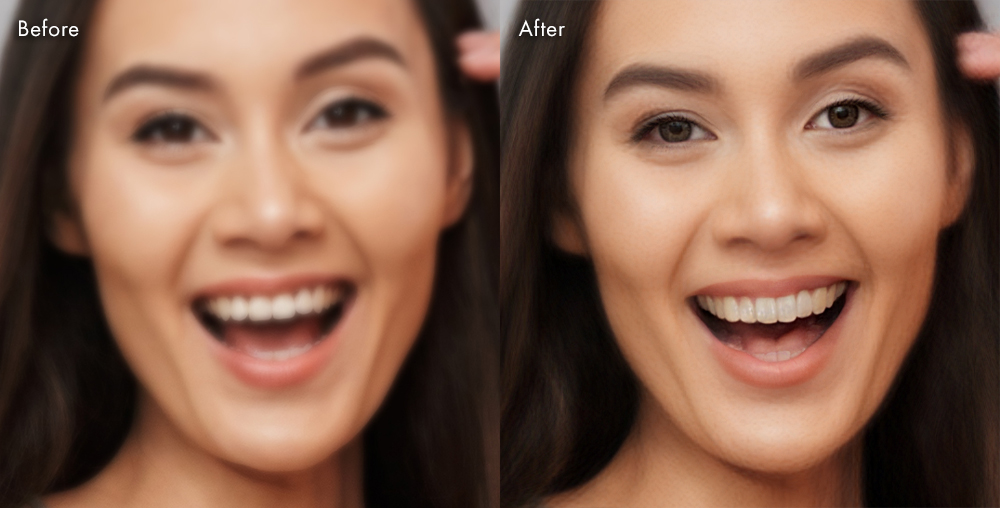
This is Face Recovery, though the lass has become a bit long in the tooth – the AI teeth are more realistic than any amount of focus retrieval and sharpening plus retouching could achieve in a few minutes.

This is Mouth Inpainting.

And this is Glasses Reflection removal, which again is a task not to be relished in Photoshop, and the top end version of PortraitPro (Studio Max) can handle in groups, in a series of shots where it’s having a similar effect.
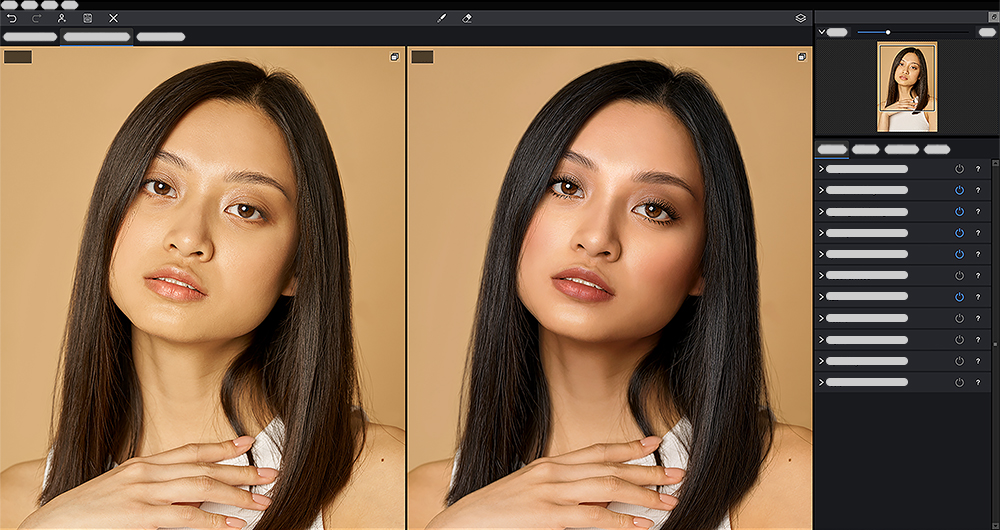
This pair shows a cumulative but very subtle effect from the improved workflow, and it clearly compensates for failings in the colour management and lighting. It’s impressive to note that PortraitPro started life being a very obvious process, and our advice was always to turn the default sliders down rather than up. It has matured considerably. The new workflow has improved gender and age detection, and Studio Max is well-tuned to Apple Silicon to make optimum use of CPU, GPU and RAM.
PortraitPro 24 Editions
PortraitPro Standard is standalone software for photographers working with JPG or 24-bit TIFF files.
PortraitPro Studio is for photographers who work directly with RAW files or want the higher quality of 48-bit colour files, supports conversion between different color spaces, and provides JPEG/TIFF embedded color profile support. Offers Batch Dialog.
PortraitPro Studio Max For professional photographers or those working with a large number of images. Full Batch Mode to speed workflow greatly.
Compare the different editions: anthropics.com/portraitpro/editions
Availability and Pricing
PortraitPro 24 editions are available from: anthropics.com/portraitpro
Remember to use Cameracraft’s latest code F2BF24 for maximum discount! This can also be used for PortraitPro Body, Landscape Pro and the user-recipe Smart Photo Editor.
