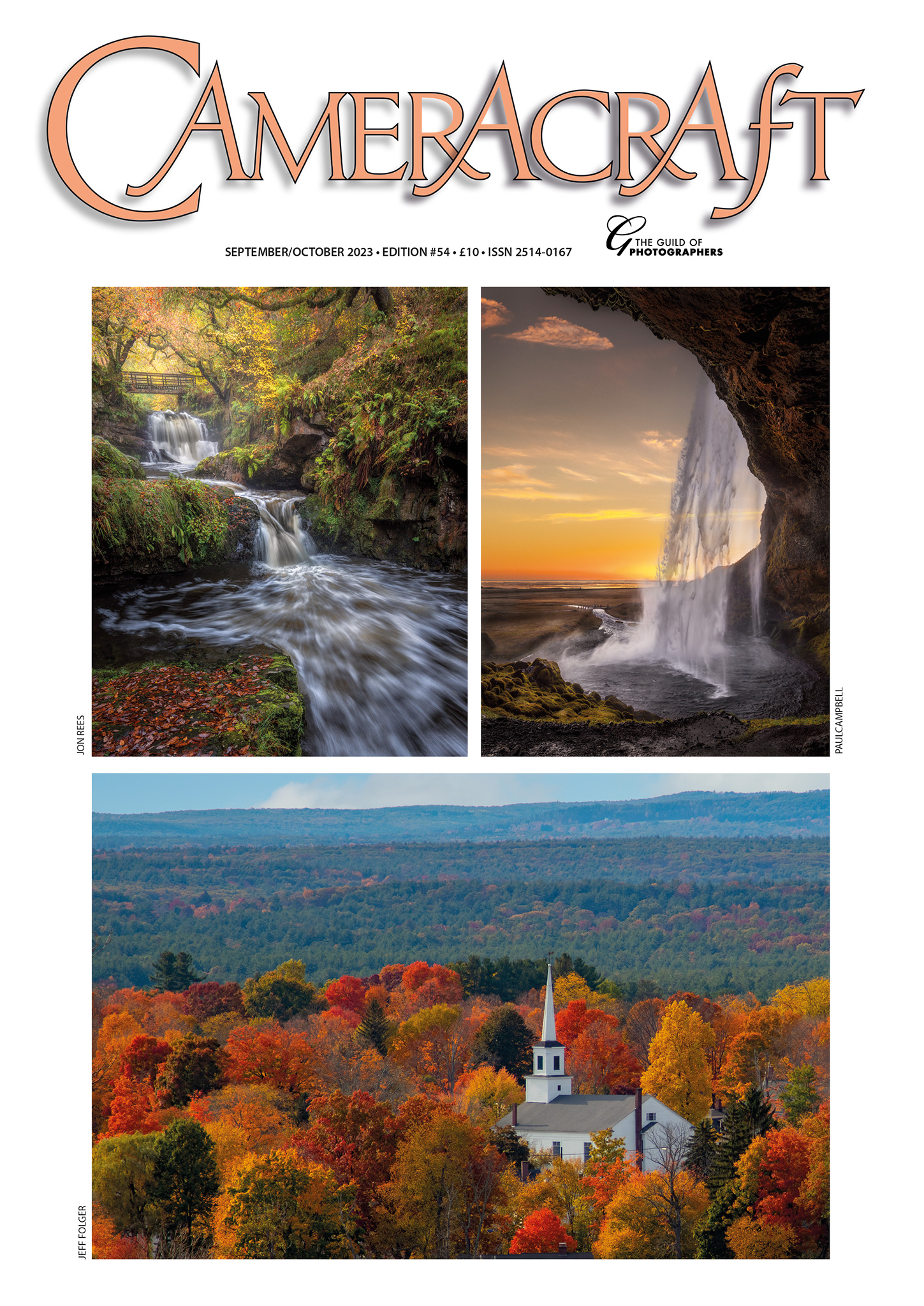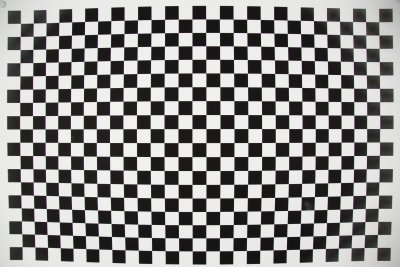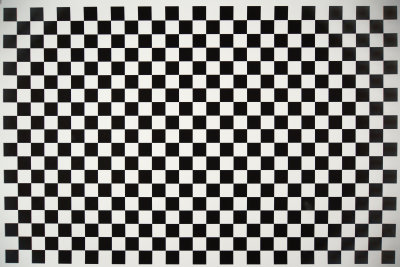Sony has released internationally valid firmware updates for both the Alpha 77, Alpha 65 and NEX-7. Both updates have similarities, mainly adding a menu item to lock the Movie button and prevent accidental video takes. This is more important than it might seem, as the Sony memory card structure only permits video or stills to be accessed depending on which function was last used. Having accidental movies shot is frustrating, having to delete them before resuming still picture review has doubled the frustration. Now this issue is solved, but leaving many other Sony models in both Alpha and NEX ranges unmodified.
Revision October 18th 2012: as we check and re-check the Sony UK support site, more firmware updates have been released for Alpha 65 (title of this post amended!) and they are expected for A37, 57, 33 etc as well. We will add new cameras to this page rather than making new posts.
The firmware update omits the one function most demanded by movie makers – a fixed or user-set gain for the microphone, or for the mic socket. This exists on the Alpha 99. Having a permanent Auto Gain on the 7 models means they are unsuitable for most video work, where Nikon and Canon cameras have this vital simple control to prevent poor sound quality. The firmware was expected to add at least a fixed gain, possibly a simple hi/lo or three-step gain, ideally a multi-step adjustment. In the end, we get no change on this front, leaving Sony lagging behind with current models that are not functional for one of their principal functions.
The new firmware is Version 1.06 for Alpha 77 and 65 and version 1.01 for NEX-7.
Here are the links (from Sony UK, but usable on other regional models without damaging the localisation or settings):
Alpha 77 upgrade, Mac OSX
Alpha 77 upgrade, Windows
Alpha 65 upgrade, Mac OSX
Alpha 65 upgrade, Windows
NEX-7 upgrade, Mac OSX
NEX-7 upgrade, Windows
The Alpha 77 upgrade also adds in-camera lens correction support for the SAM 30mm f/2.8 Macro, SAL 50mm f/1.4 (and presumably for the Minolta/KM equivalent with the same lens identity), the SAL CZ 24-70mm f/2.8 SSM, SAM 28-75mm f/2.8, SAL 70-400mm f/4-5.6 G SSM, SAL 70-200mm f/2.8 G SSM, SAL CZ 16-35mm f/2.8 and SAL 35mm f/1.4 G (again, presumably also correcting the Minolta/KM lens with the same identity number).
There are initial reports of a faster response, and faster image review time, supported by other Sony sources (Sony UK does not list these). Changes like this are normally accompanied by minor improvements in image quality, as the firmware has to be addressed pretty deeply rather than just tweaking a few parameters. Nothing gets to work faster unless it’s re-coded and that is good news. This is a near 64-megabyte program download, and not all of that is used for the updater part of it which runs on your Windows or Mac machine (exact specs are given on the links, and 64-bit is not supported so you need an old laptop or something like that to do your updating, if you have current systems – we always keep an older machine around for exactly this reason).
Specific additional claims which have surfaced include faster start-up and/or shutdown, more responsive front and rear wheels (?), improved auto review response, better AF performance with the new 500mm G, and better AF with scenes including bright areas.
Much the same applies to the NEX-7 firmware update, to version 1.01, which gives exactly the same Movie button disable/enable menu item (and lack of audio control update) along with improved performance using wide-angle lenses (which must at present mean the 16mm f/2.8, and perhaps the 24mm f/1.8, as no other lenses exist which can be called wide-angle and also work with the NEX-7 – the 10-18mm new design isn’t yet compatible). Auto bracketing is extended to 1, 2 or 3EV plus/minus and auto review of the image taken is made more ‘responsive’. The behaviour of the moving Flexible Spot AF marker is improved (?).
Auto review is not a minor function on the NEX-7 as sequence shooting may be speeded up in the process, or viewing through the EVF when shooting in motor-drive mode made tolerable. Users will have to report back as to whether this is the case.
NEX PDAF lens compatibility updates
There are lens firmware updates for the NEX-5R and NEX-6 – these add the SEL 18-55mm, SEL 18-200mm, SEL 55-210mm, and SEL 24mm f/1.8 CZ to the PD-AF compatible choices:
NEX-5R lens compatibility upgrade .02, Mac
NEX-5R lens compatibility upgrade .02, Windows
NEX-6 lens compatibility upgrade .02, Mac
NEX-6 lens compatibility upgrade .02, Windows
Comments
Where we have put (?) that’s because the difference is not defined and we’ve never noticed any particular shortfall in performance, or heard any complaints about these aspects. Therefore we would assume this was ‘collateral benefit’ – an improvement which has come about through tweaking other functions. And it is reasonable to assume other collateral benefits may be present which Sony considers too slight to mention, or simply wishes not to refer to.
From past experience it is always worth doing these updates and there is no risk to your gear if you read and follow the instructions carefully.
——————————————————–
Added after upgrading our Alpha 77, making test shots before and after:

ISO 1600 noise/grain from firmware 1.05 – 100% clip sRGB, 1/13th at f/5.6 as metered

ISO 1600 noise/grain from firmware 1.06 – 100% clip sRGB, 1/15th at f/5.6 as metered, conditions identical, focal length 45mm not 40mm as first shot
Processing – ACR 7.1 with all NR and sharpening turned off, all parameters zero, linear, Adobe Standard profile etc.
Although there is no difference in the noise grain ‘size’ on examining a range of similar shots made from 1600 to 12800 ISO, the overall comparison favours the 1.06 update as having slightly less saturated colour noise and less tendency for blotchy green areas. With NR controls there is no great difference but 1.06 seems to be marginally improved.
1.06 changes the raw file data structure enough to yield a different metadata view. It adds a 350dpi resolution container, and fields to report GPS data in EXIF (whether or not GPS is active) which appeared for the image taken after the update, and do not appear in the shot taken beforehand, when checking metadata in Photoshop. There certainly is no great improvement but there are also more changes than Sony provide details for.
64-bit and 32-bit
On dPreview and other sites, some users state that the updater will work under 64-bit systems such as Mac OSX Lion and Mountain Lion. If it does, they are lucky and this is not a guaranteed fact. We tested the updater for Alpha 77 using several Mac systems and there is a significant difference in the time taken for the Mac to recognise the camera if a 64-bit system is used. In one case, a MacBook Pro would not communicate reliably with the camera regardless of the cable used and the state of reboot/clean environment. If the updater program does not immediately communicate with the camera and access the memory storage (red light flashing for several seconds), do not risk doing the update. The correct state of communication between host computer and camera is very fast indeed, moving between the steps of the update with no delay. Only the actual ‘run’ process takes a few minutes, during which time a progress bar will move steadily. If you have difficulty getting the updater to complete step one do not keep retrying on the same machine. Please note that for Mac users, there will be ‘device removed’ pop-ups appearing which are not mentioned in the instructions. These can be dismissed without any risk.