Capture One v4 cures A700 high ISO confetti
The latest full release – no longer Beta, and accepting previous C1 Pro activation keys for unlimited access but otherwise now on 30-day trial – of Capture One v4 now handles Sony Alpha 700 raw files and transforms high ISO rendering in comparison to the industry standard Adobe Camera Raw.
Capture One 4.0.1 is, oddly, released at the same time as an update to Capture One Pro v3.8 which adds other new Canon, Nikon and Olympus models but not the Alpha 700. Version 4 is not dubbed ‘Pro’ but it’s far more advanced in interface and workflow than the earlier ‘Pro’ version. It is almost as if there are two entirely separate development teams at work.
C1 v4.0.1 allows browsing of folders, like Bridge, without importing or creating libraries. The directory structure is shown normally, using GUI-familiar heirarchy and navigation. It can be set to send the processed image to Photoshop, so single file handling can resemble Bridge. Options include a wider range of colour spaces (ICC profiles) than Bridge/Adobe Camera Raw, and a freely resizable output, which you can specify by percentage up or down. All the familiar ACR-type controls are present and the interface closely resembles LightRoom or ACR in organisation and values for adjustments. It is considerably slower to use for single images than Bridge/ACR, about the same as LightRoom, but lends itself more to batch processing.
C1 creates copy files for every image you process, whether sent to Photoshop or not. These reside in your user/home Pictures directory by default, and you may want from time to time to erase them. They do provide valuable back-up copies of the image before any further PP work but they also eat disk space and are part of the reason for the slower performance of C1.
This is not a full review or test! It is just a very quick check, using a convenient ISO 1600 file shot last weekend, which shows enough to completely K.O. ACR 4.3.1 and then wipe the floor from corner to corner with it, dragging Adobe’s utlity round by the hair. If a rematch is scheduled, Adobe will need to do a lot of hard training quick.
OK, here’s Adobe Camera Raw 4.3.1 on neutral parameters (usual stuff – no sharpening, native size export, no luminance NR, 50 Chroma NR):

It’s not bad for colour, exposure was reduced by 1/3 stop and highlight recovery set to 50 (settings which were also used in C1) to pitch the image as a dark, late in the day shot through glass at Edinburgh Zoo. It’s wide open on the Tamron 70-300mm f4-5.6 cheapie zoom, which I have been trying out because the price dropped to around £110 in the UK and it has a good macro focus distance. 140mm at f4, 1/125th with SSS. Thick and slightly dirty glass, the Golden Cat has big mucky paws and obviously takes an occasional swipe at wee neds knocking on the double glazing.
At this size you really can’t tell if it is any good. Here is the Capture One version with similar overall settings, and Capture One’s Alpha 700 default colour profile:

Again, you can’t tell much, but there are significant colour differences and C1 does create some visible posterisation of tones. Not everything is wonderful. The balance of tones needed equal highlight recovery and exposure cut to hold in the highlights, but this has made the midtones a fair bit darker (identical exposure adjustment was set). Now take a look at a 100 per cent detail of the ACR 4.3.1 version:

You can see the big confetti patches in the dark background. Those can be worse in mid tones and colours.
Now check the C1 version:

OK, it’s dark, but with a properly calibrated monitor you will see the extremely fine pixel-size ‘grain’ of the C1 version. It completely contradicts the idea that A700 files are in some way coarser than D300 files (etc). Copy the file and open it in Photoshop/PSP etc, lighten it, view the noise structure. You will be surprised:
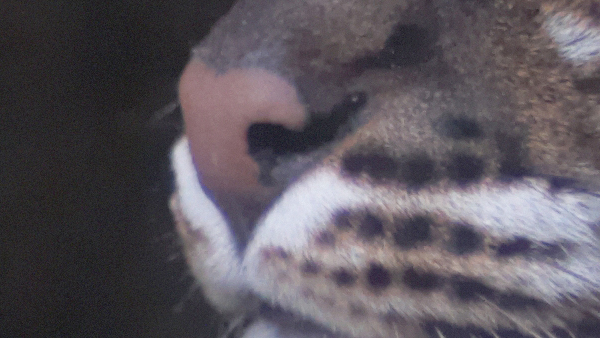
Now look at that grain compare to ACR again:

Which ‘camera’ would you buy?
It is easier to judge these pictures from full size JPEG Level 12 example which I’ve put on pBase:
Alpha 700 example ACR 4.3.1 ISO 1600
Alpha 700 example Capture One v4.0.1
Some brief tests on other files show that C1 v4 is not always as smooth, and ACR may be better for some low ISO images. I have no really suitable 6400 shots to try yet, but it’s very clear from the few night-time snaps I have that C1 v4 will transform their quality relative to ACR 4.3.1.
To try C1 v4.0.1 for 30 days, or upgrade from registered C1 Pro versions (it accepted my unlock code number) go to:
http://www.phaseone.com/Content/Software/CaptureOne4/ProductOverview.aspx
– David Kilpatrick

How about cRAW, does it handle cRAW well now too?
We have tested Bibble, but unfortunately it has a serious bug producing tartan-like lines and patterns when any output other than native size is selected. So far Bibble Labs have not been able to change this situation, which may be related to the ‘nice dense grain’, and until they do I am not recommending Bibble for processing Sony files.
David
You should test Bibble as it produces nice, dense grain, here is a comparison with LR (iso320, sharpening and noise reduction zeroed): http://img530.imageshack.us/img530/5773/lrvsbibblezq2.jpg
Hey David, sorry to make another post here, but the link I posted for yourself and the cat lovers above was not so hot…My Spyder had thrown gamma about .4 low so that particular post’s images had the wrong curve applied.
Check them out now…much better as I went back to my old school gamma cal technique. Spit happens, I guess… The images should have a new DB ID so you probably do not have to refresh.
http://www.sonolta.com/image-samples-sony-a700
Take care,
-Sonolta
Actually C1 v4 is the best solution for A700 High ISO images. I’m definitely escaping from the horrible ACR and the terrible IDC…
Totally agree with David. As fast as Lightroom and some times better than RawTherapee in IQ.
Finally fine sharp grain!!!
Thanks for the hint David!
I have played with Capture One a bit more, and while I have been getting better results, and I do like the fine grained structure, I am still seeing more low contrast fine detail and depth with IDC2.0.
I will say I do sorta like the colors I am seeing out of Capture One in my early testing, but I do not see it topping IDC just yet in overall performance.
I have not seen too much more posterization, as long as you keep the sliders to the leftish side of things….So while my opinion on Capture One may not be quite as harsh as I stated earlier, I really don’t see C1 beating up IDC2.0 yet.
Capture One may do the job for many folks if used properly, but it does seem easy to posterize images with C1, so you must be careful.
Again, thanks DK, you at least prompted me to give C1 another look and I appreciate that…I may not use it much at this point, but I will keep it on the machine since my free license from Sandisk activated it.
It has shown me performance similar to ACR so at times I suppose it could be an alternative to ACR on some types of subjects.
I don’t use lightroom much, so I don’t mind using IDC…It’s not great, but on tough images it seems to do the best job for me, most of the time. It’s easy to open images in IDC with ACDSee Pro 2, and the images keep the proper file name, so I think am sticking with that for now on most all mid and high ISO images.
On low ISO stuff I usually just do the quickie bridge–>ACR4.3.1–>CS3.
-Sonolta
http://www.sonolta.com
-Sonolta
http://www.sonolta.com
I just downloaded and activated Capture 4.0.1.1.14900.14887 and the documentation states that the DSLR-A700 is supported, however….
The software opens the A700 ARW files but what it is giving me is flat, posterized images that look much worse than IDC2.0.01!!!
Wowza man…I would not touch this software again with a 10 foot pole until things get better.
I tried a few files from ISO1250 to ISO6400 and each and every time the IDC 2.0 output was detailed and three dimensional…and the Capture One output was soft, flat, and semi-posterized!!!
I then compared Capture One to ACR 4.3.1 on a couple of the same images and the ACR output has a touch more detail, is a bit more 3 dimensional, and is not posterized. While ACR does not look as good ac IDC2.0, it is better than Capture One’s output on these mid-high ISO images.
I used some cat hair, metallic structures, and other subjects when testing and the results were similar across all subjects.
I won’t be using this software for anything anytime soon unless there is a major improvement, upgrade, or bugfix.
I may not be an expert on Capture One but I have been processing raw files since 2002 and based onmy Capture One results, unless corrupted by my testing procedures, are completely unsatisfactory in comparison to IDC 2.0 and even ACR 4.3.1 on the subjects I tested.
It was a quick test, but still!
Based on this…I do not recommend Capture One 4.0.1.1 at this time for processing A700 ARW files.
-Sonolta
http://www.sonolta.com
I dunno…until a better solution is released I keep switching between ACR and IDC as ISO increases…I have some other processors as well but the only thing that is clear so far is that you do need to use different processors on different types of files….Someday we will have REAL solution so until then I have “refined” my workflow so that I use bridge or ACDPRO 2 to manage, and IDC and ACR 4.3 to convert, and CS3 to finish… I would use others in the mix…but just too time consuming for now.
I want to add I have been getting great mid and high ISO and Super Steady Shot is working fantastic!
Check these pix out! I know DK will love these…
http://www.sonolta.com/image-samples-sony-a700
If you want to see 50 real world ISO6400 images (including crops) check this out as I have recently added a ton of new images and crops.
http://www.sonolta.com/sony-photos/v/Money+Shots/
Well David, thanks again for taking the time to post your findings. I have Captor One LE but have not messed with it in a while. Between ACD, IDC, ACR, Bibble, RT, etc, etc, etc…the raw workflow is getting to be a might bit much for some! 😉
-Sonolta
http://www.sonolta.com