Alpha 700 JPEG quality revealed
IT IS very difficult to find a good JPEG from the Alpha 700 pre-production model tests shot in Italy, because too few cameras were available for too short a time – and many of the journalists present were not photographers. But we have found one image you will love.
The majority were unfamiliar with the Alpha system, and probably not used to shooting images intended to reveal the potential of the camera. Paul Olsen, from Dinside Data of Norway, got one of the best camera samples and shot a worthwhile series of JPEG and RAW files. With Paul’s help, we have arranged for raw files to be sent to Dave Coffin (developer of the opensoure decoder dCRAW) and Lightcrafts, who have one of the best new independent workflow packages, Lightzone.
Paul has also given permission for one his images to be examined here. It’s a 16mm shot taken on the new 16-105mm SAL f3.5-5.6 wide angle kit lens. Everything I have seen so far indicates that this lens has less vignetting than the CZ 16-80mm, and it also may have lower levels of chromatic aberration. It is probably a little softer in colour and contrast, and corner sharpness wide open could be lower; distortion may also be different. But it’s looking like a very fair match for the CZ and a better all-round choice for the average user, when it hits the streets in mid-November 2007.
Here is Paul’s direct JPEG shot:
If you click the image, you can retrieve a full size (3 megabytes) JPEG of this shot.
But, to save you time, here are some important details. First, the number plate. Remember, this is an in-camera JPEG. It has sharpening, NR and compression all present. It’s not going to be anything like as sharp and detailed as a RAW conversion using the best parameters for detail recovery. Well, the fine writing on the plate (the faint lettering) is pretty impressive and clean for a JPEG:

You can even tell that the Euro stars would be clearly defined in a raw image, that would be pushing the limits of the system.
Now have a look at the badge on the front of the hood:

Again, you can see the effects of JPEG compression, but that is very cleanly resolved working detail. It points to a good ability to extract picture-library quality 50MB files from the new .ARW raws the Alpha 700 will be shooting in the hands of all those who really want to get the best from the camera.
But how about the downside? The extremes of that 16-105mm lens, here used at a difficult 16mm focal length?
Try this, from the original file – really out at the extreme edge, but the detail is still there. It’s only being messed with a little by chromatic aberrations:

If you think this is bad, you don’t own a Carl Zeiss 16-80mm or a Tamron 18-250mm. We have both, and both these lenses have more CA than this. You can see the hairs on Roberto’s arm individually. Sure, it’s just human perception at work, we know what we are looking at so we see the hairs. You need a certain level of detail to think that the hairs are sharply rendered even when imaging physics says they can not be. This lens on this camera is providing enough information depsite the JPEG process and the CA.
Adobe Photoshop can open JPEG files as if they were RAW files, in version CS3. It is the default option when you install Photoshop and Bridge. This gives you access to controls which can cure CA and also pull a lot more useful detail out of the shot. This is my processed version of Paul’s picture:
Again, if you click on the pic, you will get a full size 12 megapixel JPEG to view. To adjust the original JPEG and recover more shadow detail, better sky tones and extra ‘fog free’ definition I used these settings in the Photoshop JPEG opening dialog:
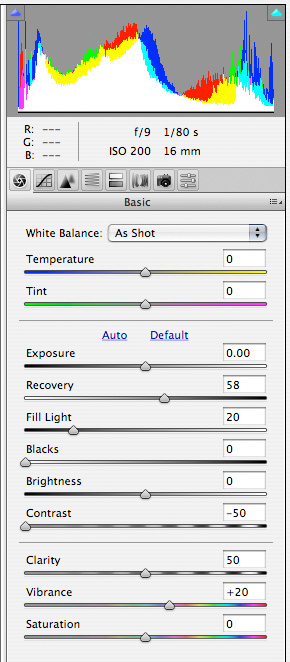
Here is the CA corrected section from our outer-edge detail:

As you can see there are JPEG artefacts round the edges but the CA is removed. Here are the settings used to do this:
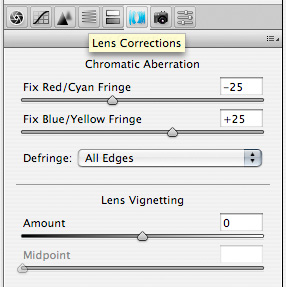
I can tell you now that the CZ at 16mm needs up to -40 on the Red/Cyan fringe setting, though it rarely needs any Blue/Yellow correction. I used -30 as a default. The Tamron 18-250mm needs about -30 and +20. So the new 16-105mm is certainly not worse, and the sharp simple balance of CA is easily dealt with. In the large full file you will notice that there is no CA or purple fringe present round the bright sky coming through the leaves on the right hand side. This is excellent.
Thanks, Paul, for letting me use this picture. It has the elements in it which I needed to examine the performance of the camera and the 16-105mm at that critical 16mm wide setting. It was taken at f/9, a sensible aperture to use and exactly the same aperture I always set for A-priority auto when using either the CZ or Tamron. The exposure was 1/80th, and the ISO setting was 200, which gives the greatest available dynamic range from the Alpha 700. This fact (advised by Sony) indicates that the 100 ISO setting results in pixel saturation. Safe in the studio, where you can control contrast; for outdoor scenes like this, with a high dynamic range, ISO 200 will be a better regular choice. Noise levels are also said to be optimum at 200.
I hope that these samples will have allayed fears that the Alpha 700 will have excessive AA-filter softening, pre-RAW noise reduction destroying details, and unusable JPEG quality. The JPEG compression really doesn’t enjoy rocks and leaves, and close examination of a number of files shows that vertical and horizontal edges are rendered far more sharply (sometimes needing only a single pixel transition) compared to diagonals, curves and angled edges. These often get a five-pixel wide anti-aliasing and sharpening process as part of the JPEG conversion. We can expect the raw files to have plenty of fine detail.
– David Kilpatrick


