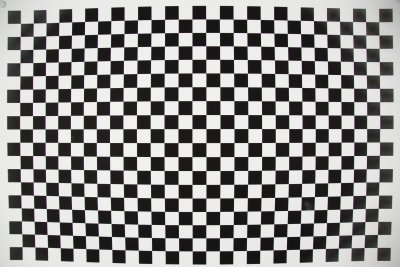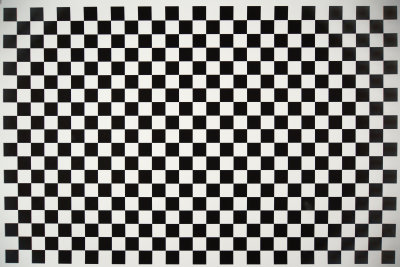Sony Alpha 77 & 65 Firmware v1.04 download
The download is approximately 65MB of data in a Mac .dmg mountable disk image, or some other stuff for Windows.
The process will take about seven to ten minutes overall including downloading, opening and completing the procedure. You need a battery for the camera with at least three bars showing – preferably fully charged – and your computer to camera USB cable. The actual transfer to the camera takes about four minutes follow by 30 seconds of internal processing.
During the Mac update, you may see this window when the camera is turned off for the upload from computer to camera, and at the end of the process:
Do not worry about this – it refers only to the Mass Storage connection. Do not let this distraction interrupt your process.
SLT-A65 Firmware Upgrade v 1.04
Windows
http://www.sony-asia.com/support/download/478855
Apple Macintosh
http://www.sony-asia.com/support/download/478884
SLT-A77V Firmware Upgrade v1.04
Windows
http://www.sony-asia.com/support/download/478891
Apple Macintosh
http://www.sony-asia.com/support/download/478893
Features:
Adds auto-correction of JPEGs for two lenses:
Vario-Sonnar T * DT 16-80mm F3.5-4.5 ZA (SAL1680Z)
Sony DT 16-105mm F3.5-5.6 (SAL16105)
Improved ‘usability’ – remains to be discovered what that means
Improved image quality (presumed to be JPEG quality and noise levels)
Faster command/menu/setting response (less time lag between control wheel and updated screen info)
Example: correcting the 16-80mm CZ lens wide open at 16mm – focused on an A2 target, a very close distance which exaggerates the distortion level of the lens:
Above: in-camera correction. For full size versions which allow you to examine the CA (very prominent at f/3.5) and the degree to which it is corrected in the Fine JPEG, click the images. As you can see the image is enlarged by correction, so not quite as much coverage is achieved. But it’s less than you imagine; a fully corrected 16mm shot ends up being similar to a 16.35mm lens on the vertical and horizonal axes, or a 16.55mm lens on the diagonal. That’s still wider than a rectilinear perfect 17mm, so it’s better to use a bendy 16mm than lay out for a Zeiss MF 18mm, if you want coverage. And even Zeiss 18mms show some curvature.
We’ve tested the 16-50mm as well and BOY does that lens distort at 16mm – far worse than the CZ – which makes it clear that the in-camera lens correction goes hand in hand with this lens. To get any kind of straight line image, it’s going to be necessary to use the correction or a profile for raw conversion in a program like Adobe Camera Raw which accepts lens profiles.
The responsiveness of control wheels changing settings is greatly improved – altering +/- EV compensation for example now responds almost in real time as you shift the control. No significant improvement can be detected so far in image quality despite the claims, at least with the 100 or so test shots we’ve taken at different ISOs using a Color Checker, and other spot checks for Low/Normal/High NR. But there are so many modes on the A77 including panoramas, multishot, DRO, that the improvement may well be specific functions which Sony will explain in more detail.