Sony Alpha 200 – guided tour and overview
The Sony DSLR A200 is now on sale, following the end of Alpha 100 production. Although it is without any doubt the Alpha 100 replacement mentioned by Sony executives in October 2007, when they first revealed that the 100 was no longer being made, it is not an exact equivalent and represents a mixture of upgraded performance and simplified specification. Because it has gone in two directions at the same time, the A200 poses a problem for A100 owners.
Some functions cost nothing to include in a camera as they are in shared modules (used on several cameras within a range). The maker decides to omit them to ensure entry-level models don’t compete with more expensive options. The best-known case is the original Canon EOS 300D. A Russian firmware ‘hack’ switched on many features of the semi-pro 10D when uploaded into the camera at the owner’s risk. The A200 – which forms the basis of the Alpha 300 and 350 live view variants – has some features of the original Alpha 100 omitted entirely but others apparently disabled in firmware. The same goes for the 300/350.

The Alpha 200 is little chunkier in thickness, taller and shorter end to end than the 100, sharing its almost non-existent left hand body projection. The differences are a millimetre or two. The construction though lacking an alloy skeleton has the same solid-feeling polycarbonate skin as the Alpha 700 and shares many styling points, notably the line or channel which makes the right hand grip look almost like an added component. The camera is larger than an EOS 450D or Nikon D60, though still a compact design at 130.8 x 98.5 x 71.3mm ‘excluding protrusions’. It weighs 532g without battery, memory card or neck-strap.
The A200 comes as a kit with the 18-70mm lens, appropriate for this price of camera (£399 retail in most UK stores), though we felt this lens does not do the Alpha 700 kits justice. The A200 would sell better if marketed with the 18-200mm SAL zoom which is now slightly outdated but good. When you open the kit, much appears to be made of SSS – Super Steady Shot – which, like dear old Intel, is ‘inside’. Just how they got away with that given Intel’s legal pursuit of other corporations using ‘XXXX inside’ as a marketing phrase, who knows?

The reason there is a duplicate orange label stuck to the hot shoe is because there is no hot shoe cover supplied with this camera. Sony’s Paul Genge (UK Technical Sales Manager for DSLRs) tells me that they did some market research, and found that Joe Average looked at the cameras they were producing, and concluded a) they had no built in flash because there was no button and the design didn’t make the flash obvious b) they could not use flashguns either because they had no hot shoe. The cover was fooling people into thinking it was just part of the body design, because other DSLRs don’t have flash shoe covers…
The flash itself remains the usual GN12 ISO100/m with coverage to the wide angle limit of 18mm (28mm equivalent), but it does not pop up as high that of the A100 or 7D/5D. The hinge is located further forward, to allow for a common design to the prism/eyepiece zone of the body used by the 200, 300 and 350. The 300 and 350 have their Live View system in this space. The A200 does not, but it gets the same design. This means the flash is closer to the lens axis, more likely to cast a shadow from lenses or lens hoods, and more likely to cause red eye.


As you can see, the result is very neat in design terms. The flash has auto pop-up, which some consider a nuisance, but this is easily disabled by using either a special no-flash mode (otherwise similar to the green auto-everything mode) or menu settings. It also has button-operated pop-up, instead of the manual lift of the 7D/5D/A100 which confused people into thinking there was no flash at all (explanation©Sony). The pop-up sound is quieter than with many cameras but of course no way as silent as a manually lifted flash. It operates as a controller for multiple off-camera wireless flash units, maintaining the Alpha system’s long history of offering wireless flash even at entry level. Wireless flash was a Minolta introduction – an industry first – and remains a great advantage of the system. The downside in the digital era is that all the wireless flash units pre-HS (D) specification became incompatible; you can however use Minolta or Konica Minolta branded flashguns as long as they are labelled HS (D), and you can mix them with new Sony heads or indeed the latest Sigma and Metz compatibles.
One thing which caught my eye was that the flash design allowed a 3600/5600 to be fitted, and the pop-up still lift fully. However, you can’t be clever and get a neat direct+bounce fill-in effect by having two flash units fire at the same time! After popping up the flash, you can fit a gun into the shoe, but only the main gun will fire. If you fit the big gun first, the flash will never pop up and can not be (the button is disabled).

The key differences
The built-in flash is probably the most visible difference in design and operation compared to the A100, but changes to the ergonomics and main controls hide many unseen pros and cons. Some of these are not apparent from physical changes like mode dial and control buttons.
Inside, the 10.2 megapixel CCD has been radically improved in light-gathering ability. Noise levels are better right from the base ISO 100 upwards, usable for social or commercial quality results at ISO 400 without any post-processing, and fine for news or sports at 800-1600. It is at least one stop better than the Alpha 100, and only the new high 3200 setting is visibly coarse. Overall the 100-1600 results are now comparable to the Nikon D80, originally the lowest noise user of this sensor type. No doubt there will be countless tests of noise and sharpness, but it took me very little time to judge the value of whatever changes Sony has made to the sensor and processing. In short, there is no loss of detail at all – the camera maintains the legendary low ISO sharpness of the A100 – and noise reduction has doubled the ISO equivalent rating at which you can shoot for any given quality.
The autofocus motor is 1.7X faster than the Alpha 100; this is immediately noticeable. Tests with a notoriously front/back focus prone lens, the 50mm f/1.4, showed greatly improved accuracy; in fact, rather better than any of the samples of the Alpha 700 I’ve used. The mirror-shutter action has lost the percussive clang of the 100 and previous Konica Minolta models, and acquired the smooth damped cycle of the 700. This single aspect pleased Shirley, who now has A200 in place of her A100, more than anything else. The viewfinder is modest with a 95% view at 0.83X and just 17.6mm eyepoint, but it’s not the smallest in this class and matches the Alpha 100.
The Super Steady Shot sensor-shift stabilisation is said to be improved by half a step to 2.5-3.5 shutter speeds, depending on the lens used. This technology has already been well-proven. The same piezos operate anti-dust sensor shake, a less effective innovation, but this type of CCD is not a dust magnet to start with.
The shutter is unchanged at 30s-1/4,000th with X at 1/160th (in the studio it tested fine at 1/200th but needed an FS-1100 type adaptor for the unique dedicated hotshoe to use either cable or Skyport sync – there is no coaxial flash cable socket).

Storage remains CompactFlash, a welcome resistance when so many budget DSLRs now use fiddly SD/MM cards. The card drive has been upgrade to be similar to the Alpha 700, with the card inserted ‘label facing you’, something most users find more natural than inserting with the back of the card visible. It has a firm feel with a definite ‘card home’ point, and the eject button does not need fiddly repeated half-pressing to be able to close the card door (a fault with the 7D and 5D). It’s not as well designed as the large topped A100 eject button though, and the door lacks any environmental sealing; the USB connector is still positioned under it, saving the outlay of wiring between the card drive and a more friendly position. Card writing speed, as evidenced by rapid formatting, is up there with the best but the buffer is small and only three RAW+JPEG files can be shot at 3fps continuously (or six raw, or unlimited Fine JPEGs). Unlike the Alpha 100, the 200 does not exceed its stated specifications even using a SanDisk Extreme IV card. What they say is what you get.

The lens mount is much improved. Sony has enlarged the metal ring on the camera body to give better support, enlarged the lens release button and fitted a kind of orange gasket which may be decorative but also seals against dust and water a bit better. The lens fit is more positive. The overall mount is a touch smaller than the A700. You can also see from this shot that the depth of field preview is missing from this body; it is also omitted from the A300 and A350.

The 200 uses Sony’s InfoLithium NP-FM500H 1650mAh cell, which is now standard across the entire Alpha range (it will also fit the discontinued 100, though this does not show percentage battery life readings as all the new models will). A full charge is good for 750 shots with flash used half the time, a very good figure. The earlier design for the Alpha 100, with no groove in the top, can not be used in the A200.
Auto ISO ranges from 100 to 400 by default, and can use intermediate settings like 160 or 250. Manual ISO setting is only in full steps. The only mode to use higher auto ISO appears to be Night Portrait which can range up to 800.
The raw file format is said to be .ARW2 like the Alpha 700 though the sensor is similar to the 100 which was .ARW1. Whatever the case, Adobe Camera Raw 4.3.1, Elements 5 and Lightroom 1.3 will open the files, as will IDC. I was fooled into thinking that C1 Pro V4 was handling them until I realised it was seeing the JPEGs and ignoring the raw files entirely – Aperture 2 also happily imported the files and showed thumbnails, but didn’t support them at the time of testing. LightZone, RawDeveloper, Raw Photo Processor, Bibble Pro, Silkypix, Apple Preview and DxO Optics Pro (all for Macintosh) were unable to convert or open the files even if some show a preview. They can be converted using the current version of Adobe DNG Converter, which then allows some of these programs to process the images. Conversion was very rapid. Since writing this report, most converters have become A200-300-350 compatible but some still lag behind like DxO.
The version of Sony Image Data Converter 2 issued with the A200 is the same as the one with the A700. There is no provision for tethered shooting.
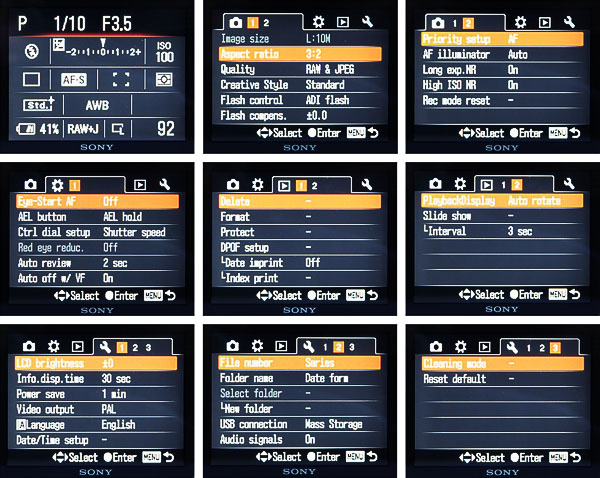
The rear screen is improved to 2.7 inches. Rotating information and image orientation are both supported along with normal and simplified larger font info layouts. Above, my first selection of nine screen views. Starting at the top left and reading across in rows, we have the standard shooting screen – the only which appears when you press the shutter release half way, unless your eye is up to the viewfinder. If you press the MENU button when in this mode, you are always taken to the RECORDING (Camera icon) menu which has just two screens. Here you can set the usual key parameters. A new option is 16:9 or 3:2 under ASPECT RATIO. Unlike the A700, this only crops the JPEG and you do not get a 16:9 raw file.
Stepping through the menus, you then come to a single CUSTOM (Cogwheel icon) menu which really does not seem all that clearly distinguished from the first but affects different behaviour of controls, and then to a PAYBACK menu with two screens, the most important one having ‘Delete’ and ‘Format’ as its first two entries. In order to reach ‘Format’, you don’t have to step through the menus this way. Just press the playback arrow button on the back of the camera, and then the menu button; this jumps you straight to the first playback screen, and Format is a single move away. It is not as economical in button presses as the A700 interface to get there and complete card formatting, however.
The final menu is SETUP ( Wrench icon) with three screens, much as on previous models.

My second set of screens starts with the Playback or Review modes on the top strip. You can also have playback on full screen with no shooting information. The centre example shows the new luminance plus R, G, B histogram display which is very welcome and can help you avoid channel clipping (though it is based, as always, on the JPEG and not the raw data). The right hand example shows a five-image index strip with selected larger view. These modes are cycled through by pressing the DISP (Display) button which also has a shortcut for adjusting LCD brightness.
The centre row starts with the Alpha 200’s equivalent of Quick Navi, Slow Navi (sorry about that, Sony!). You press the Fn (function) button to access this screen, and then navigate to one of the six panel choices. It is not possible to alter settings on the shooting display screen, which is how Quick Navi and several other good interfaces (Olympus, Nikon D40/60) work. You would imagine that with the large grey-out preview of the setting which is shown on these panels, active adjustment without a further button press to access a full display would have been possible. But you need to press the controller centre button, enter a full screen, and then adjust before confirming with the centre button or first pressure on the shutter release. The Alpha 100 is faster, needing only three steps to select parameter, press Fn button, then adjust; this needs four (press Fn button, select parameter, press enter button to confirm your selection and bring up adjustment screen, adjust). The Alpha 100 allows sequential adjustments without exiting adjustment mode, just turn the dial to a different function and the screen changes to that while remembering your previous adjusment. At the worst, the A200 requires twice as many actions as the A100 to make consecutive adjustments to two or more factors like WB and DRO. Fortunately it has a dedicated ISO button, the most commonly used adjustment, while the A100 has this mixed in with the other adjustments.
I have shown just one parameter selection and its adjustment screen here – AF Area – as an example above.

The camera dedicated buttons for ISO, Drive, and Exposure Compensation take you directly to similar adjustment screens (you can not reach these functions via the Fn button menus). The method for adjustment is identical. In the A700, the Quick Navi button is an alternative to dedicated buttons, and they can be set to take you to Quick Navi instead of their own function, as desired. In the A200 everything is segregated; there are no two routes to the same display. The Drive Button gives access to Exposure Bracketing in 0.3 or 0.7 EV increments only, 3 exposures, as with the A100; and similarly, to White Balance Hi or Lo bracketing, single frame or continuous.
Finally, bottom right of my grid of screens, I show the Flash Compensation screen. This is a real maverick, as you have to get to it by going to the Recording menu: press MENU button, Camera 1 screen, Flash Control, then select compensation. It is buried about as deeply as they can manage and there is no fast way to reach it. Yet, if you study this and the Exposure Compensation screen, you will see they are the same display, with just a move of the orange elements from top to bottom. The bad thing is that you can not just toggle between these two with, say, a downward or upward controller pad press, to be able to set a combination of the two and view it easily. This is almost essential for synchro-sun, slow speed sync and other special flash situations. Sony clearly does not see the A200 owner needing such control.

The screen for shooting re-orientates with the camera (except if you hold it upside down). All the other menus do not not do so, and this includes ‘Slow Navi’. With the A700, the Quick Navi screens allowing you to set all these parameters rotate for vertical holding. With the A200, they don’t, and this makes adjusting a vertically mounted camera via the menus shown above a minor pain in the neck – literally.
As for other changes, the left hand side now hosts a single control dial for modes. This is reduced in height, making it less vulnerable to knocks or stress. It does not feel very solid but clicks smoothly between settings, which include everything you need. The extremely useful Night Portrait mode remains, and a Sunset mode which invokes the special Sunset colour profile. These modes are identical to the A100. So are the Creative Style menu options of the A200, which exactly match the DEC adjustments of the A1oo. Like the A100, if you customise a particular setting like Standard, Vivid or AdobeRGB the custom settings you make (plus/minus 3 steps of sharpness, saturation and contrast) remain linked to that style. They are not carried to another style if you change, and they are not lost if you move to another style and then adjust that differently. Each colour/creative style profile has its own memory for the settings.

The Green Auto mode differs from the 7D and 5D but resembles the A100 and A700 in maintaining your RAW file shooting preferences as set. With the earlier KM models, selecting this mode (sometimes by mistake) would switch the camera from shooting RAW or RAW+JPEG to shooting JPEG only. With the Sony models, this does not happen and you can safely switch to the ’emergency reset’ mode with Green Auto provides and be sure of getting RAW files. It is useful because it sets auto ISO (100-400), AF-A and Auto White Balance, and removes any compensation over-ride or other settings like manual focus you may have been using for a specific shot. Green Auto is not just for beginners. It can help you get a perfect grab shot when there is no time to reset lots of controls. It even over-rides the focus switch if it’s set to MF, and restores AF despite the switch being in a physical position for MF. Features like this distinguish the Sony user interface and are frequently missed entirely by reviewers who use other systems and don’t know what to look for.
The No-Flash mode next to the Green Auto is essentially Green Auto with a guarantee of the flash not popping up.
The rubber flap (well sealed, unlike the CF Card door) on the left end only covers two interfaces, one for the unique and expensive Sony AC adaptor which prevents you using third party battery packs, and one for the Minolta-Sony standard remote release:

Finally, it’s worth a couple more shots on this tour of the camera body. First, the overall rear screen layout and controls – you can see that even with illumination off and in direct light, the screen remains just legible:

The SSS switch is now orientated sideways as on the Alpha 300 and 350 (all previous KM and Sony models have this vertically aligned); the control pad is A100-type, not A700-type; the screen has an anti-glare coating which marks very easily, but there are notches for a protective cover present. The AE Lock button visible here and in earlier images does not function as a Spot Metering button. More on this later. The dioptre adjustment is similar to the A100.
The joypad is similar to the Alpha 100 but requires a greater shift of thumb position to use, being lower down. In Spot focus mode, pressing all or any part of the joypad will activate centre focusing. In Wide Area focus mode, pressing any part of the outer ring will activate wide focus mode, and the camera will select the sensor (no link to the part of the ring you press); pressing the centre button always uses the centre sensor. In Local point focus mode, pressing the outer ring will activate the sensor matching the part you press, and pressing the centre button, only the centre sensor. In every case, using the pad to select a focus zone also prefocuses if you maintain pressure for more than an instant.
The Exposure Compensation button doubles as AV (Aperture Variation) for Manual exposure mode, and in Playback mode, either to reduce magnification from a zoomed in view, or switch to 9 shots per screen index viewing from a standard view. The AEL button doubles as the zoom-in button during image review or playback. One press zooms in to 6.1X (the standard enlarged view), a second sustained press or series of incremental presses increases the zoom magnification in steps up to a maximum of 12X. The joypad navigates round the image when magnified.

The top view shows the generous size of the handgrip and its excellent finger-grip contouring, and the space free between the chamfered mirror box and the grip, for fingers. You can also see how deliberately the flash shoe is made to look like a flash shoe (fitting a cover is possible, but it does not meet flush with the body lines).

The bottom view does not tell the entire story, as a good vertical grip with full communication to the body can be fitted by opening the battery compartment; two of the cells can be installed in the grip, for around 1500-2000 shots at one go. This grip is shared with the A300 and A350. The camera body is Made in Japan, surely a good omen, though the 18-70mm is of course Made in China.
What’s missing?
Sony has cut the real price of this camera enormously. Missing out the flash shoe cover is just a tiny part of the overall saving. These items or features are also missing, compared to the A100:
- Depth of field preview – button or any menu dedicated alternative.
- The AE Lock button no longer functions as a Spot metering button. This has always been assignable in Alpha DSLRs, so you could choose between AE Lock just holding the exposure, or switching the metering to spot and holding it. Now if you want Spot metering, it must be set using the Fn button and screen interface first, otherwise the AE Lock just holds the reading from whatever metering mode you are using.
- There are fewer ‘effective’ buttons because of the change from one assignable Fn button in the middle of a dial with seven function choices. The most noticeable effect is no direct WB button. A good range of WB settings including Kelvins and Magenta/Green CC correction is retained, along with a rapid custom white balance method. You access this through the Fn button menus. The Alpha 100 had one PASM plus scene mode dial, and one Function dial for setting White Balance, Dynamic Range Optimisation, ISO, Metering, Digital Effect, Flash Settings and AF behaviour.
- There is no menu item to disable shutter lock when ‘no lens’ is detected or enable it when ‘no card’ is inserted. The workround for using T-mount lenses is that Manual exposure mode disabled shutter lock. The workround for being able to fire the camera with no card inserted does not exist – it even shows a review of the photo on the screen with the message ‘No Card’ but you can still shoot unaware of having lost images.
- There is no Direct Manual Focus mode at all, and like the A100 there is no MF button (but that has DMF meaning you can manually focus any lens after the AF has locked). On the A200 you must use the AF/MF switch if you want to make any manual adjustment to focusing.
- There is no mirror pre-lift when using the 2-second self timer. All previous models have this by default. The 10-second timer is normal (mirror and shutter fire at the end of 10 seconds) but the 2-second setting has lifted the mirror, locked focus and exposure, then released the shutter after two seconds for vibrations to die down. The Alpha 200 2-second delay is just a short self-timer.
- You can not decide bracketing order.
- You can not link or unlink flash and ambient over-ride by default (the main over-ride always affects both).
- The special high key and low key settings pioneered by Konica Minolta (Lo80, Hi200) are omitted so there is no ‘wedding dress friendly’ ISO tuning.
- Custom buttons on certain lenses can not be assigned different functions (they only operate as Focus Hold).
- No MemoryStick Duo Pro to CF slot adaptor is provided; this £30 Sony accessory came free with every Alpha 100 sold.
- Colour rendering appears to be slightly less vivid than the A100, but this may be my reaction to first using the A100 in a Moroccan summer and first using the A200 in a Scottish winter!
- There is no flash shoe cover provided
What’s added?
- There is a dedicated ISO adjustment button.
- Overall noise levels are improved at all ISO settings without any loss of fine detail recording ability, amounting to about a one stop gain.
- The ISO range now extends to a usable 3200.
- AF motor speed is improved by 1.7X and genuinely offers faster focus with most lenses.
- The mirror/shutter action is faster and sweeter in sound, and appears to be less prone to causing vibration.
- Auto pop-up flash is added along with button-press manual pop-up, and autoflash operation in most modes (with ‘no flash’ option)
- DRO and DRO+ work when shooting RAW+JPEG and will also tag plain RAW shooting so that Sony IDC uses its own software version of DRO.
- Anti-shake SSS is improve by around half a step.
- High ISO Noise Reduction at 1600 and 3200 ISO can be turned ON or OFF and is not mandatory (but the results are much better with it on!).
- 16:9 ratio JPEG shooting is added and the focusing screen marked to indicate this – the marks are also very useful for aligning horizons.
- The LCD screen is larger at 2.7 inches but still the same standard 230,000 (960 x 240 vertical pixels) resolution as the A100 so slightly coarser in pitch.
- Separate R, G, B and overall luminance histograms are provided for review and playback modes instead of luminance only.
- The lens mount is improved, weather-sealing appears to be a step up from the A100, and overall build quality is tangibly better as well as looking rather neater (there are no metallic-plastic bluish components any more).
- Buttons are separated, made larger and simplified in uses.
- Magnification scale can be displayed during zoomed-in reviewing.
- Battery Percentage Life is indicated and the InfoLithium cell performs better when recharged after partial discharge, especially with the optional twin charger ACVQ-900AM.
- Flash exposure is improved, and slightly faster operation reduces the risk of shut-eye.
- White Balance appears to be improved.
Conclusions
The disappearance of mirror-lift 2 second delay and T-mount or ‘no lens fitted’ compatibility are disappointing; I have two macro bellows rigs, one LensBaby, adapted PC and fisheye lenses, a microscope and spotting telescope all of which can only be used with manual exposure. Shirley does have a good microscope and adaptor, once used with her 7000. However, most microscope work would be with flash anyway.
The other omissions are less of a worry to me personally but many system users are aggravated by the loss of a rapid button-press shift to spot metering, and depth of field preview. The consensus is that the Alpha 200 is not a true replacement for the no-longer-made 100, which would have been transformed by using the improved sensor and image processing. It is much more of an entry level camera with user-set options reduced and simplified to avoid confusing inexperienced upgraders from consumer digicams.
Of more concern is that the live view versions, the £399 10.2 megapixel A300 and £499 14.2 megapixel A350 (body prices), share the same controls and firmware. The omissions on the Alpha 200 were intended to make the camera more reliable and easily understood for the newcomer to SLRs and that philosophy has carried across the entire new range.
With the only more customisable option for now being the £999 Alpha 700 body, there is too big a gap. What seems like a big range of four entry to semi-pro bodies from Sony for 2008 looks like too small a choice unless the Alpha 350 does indeed offer some enhancements to the user settings and functions of the shared body design. Sony say any other body – between the A350 and A700 – is very unlikely to appear this year.
In the meantime, we have no hesitation in switching from A100 to A200. Image quality is everything; it’s like moving from old High Speed Ektachrome 160 E4 to the later Ektachrome 400 E6 in one step. Your DSLR is really like your film, not like your cameras of the past. Once you could upgrade your quality when Fuji introduced Velvia, or Kodak invented T-grain; same camera, new film, better images. Now you change the DSLR body instead and you never think about what those thousands of exposures would once have cost you in film. The Alpha 200 is in practice a big improvement over the Alpha 100 and nearly a match for the Alpha 700 at ISO speeds 400-1600, without any visible issues like ‘watercolour’ noise-reduction processing effects.
I will deal with photo samples from the Alpha 200 later. We have only had the camera for a week, and a working week mainly spent indoors despite the sunshine; even sunny days don’t mean that much when the landscape is still midwinter and the most scenic winter areas are four hours’ drive away, with all of Scotland’s usual guarantee of near-darkness and belting rain when you finally get there! It may take a month or so to get a feel for what the camera does best. In the meantime, it does 3200 ISO at night pretty effectively:
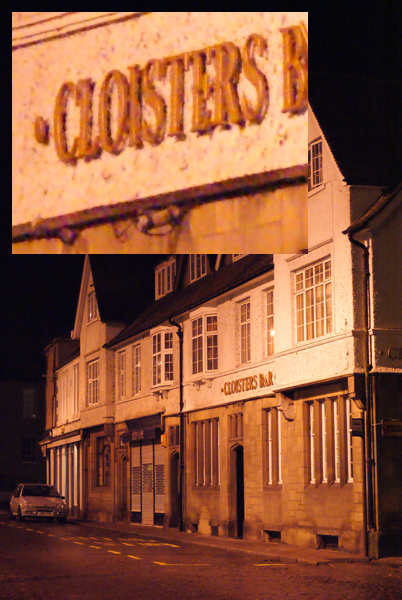
That’s a 3200 ISO in-camera JPEG with NR turned on and the inset is a 100 per cent view, no post-processing used. Alpha 100 owners will be fully aware why the 200 is better on seeing this.
Watch these pages for more. I have not even done my report on Alpha 700 image quality yet as I’m still working on raw converters and trying to reach the right conclusions. Fortunately, the Alpha 200 seems free from issues of raw conversions destroying the image structure. I feel it brings Sony’s 10.2 megapixel sensor implementation level with the Nikon D80 use of the same sensor, previously the best around.
– David Kilpatrick

I sense that your review made the A200 look lacking compared to the A100, even when the only lacking functions are DOFP and MLU, the first one being useless on a pentamirror and the other one being useless 90% of the time, even more if you say sony reduced the shutter vibrations.
Spot metering is there, you only lost a shortcut, and tough it was certainly useful it just a matter of 2 seconds to select Spot metering in the menus (and some of us actually use the lock exposure when doing manual focus, since you can’t lock the exposure with the shutter!). The T-Mount may be useful for a lot of people, and sony could left and option to shot without lens, but, let’s face it, for 90% of the users it’s nothing important, even more because you can use the Manual mode to shot.
DMF seems to be the only real breakdown, tough we barely use that, most of time you just use AF, and just that, or when working with things like macro shots, you just set manual, but it was a neat thing to have regardless of how often its use.
And, as it was already said by karaatanasov, they’re all software looses, but IQ, which is, as you said, the most important thing has been improved, 1.7x faster AF seems a lot more useful than DOFP, MLU or T-mount (at AP or SP) together as well as a useful 800 and 1,600 and an emergency 3,200 ISO.
However, I don’t want to sound badly, I liked your review and your articles in photo club alpha, they’re very informative 🙂 And I’m glad to have a place to read about all this.
And we can always hope for sony re-implement some of them (but I don’t think they will).
The explanation of this article is very simple, and can be summed up to entry users as follows: the A200 recently came down in price for a short period, and is bound to happen again, if not for the perpetual megapixel wars. The effective cost of the A200 body, minus the lens was $300, less $70 if you factor in the complementary battery. And yet it still has better IQ than the A100 before it, which was initially $900 for the body.
The calculus is, then: are the criticisms leveled at the A200/3xx for omitted features (which Sony estimated that the average entry user was not using anyway) valid for a +/- $600 price difference? I would hardly think so. I plan to graduate to the A700 in any case. But thanks for the article. Now I’m thinking that the A200 is the not-too-hot nor cold porridge. Why pay more for live view, when Sony’s new entry line reduces so much fine control, as you argue? Why buy the older A100 when the newer entry Alphas feature better IQ- enough and sole reason to move on and up? Seems like the A200/A700 is a good way to go for a reasonably affordable semi-pro and backup setup. I don’t know.
No ‘intermediate’ priced camera need exist between these two models; this is photography- not a hobby or profession for the cheapskate or sticker-shocked fainthearted…!
I have a Konica/Minolta 5D and I intend to add a Sony Alpha 200 soon. I have four lenses for the 5D and it is cumbersome to change lenses while photographing weddings. My lenses rang from 11mm to 300mm. I also, have two compatible strobe lights with stands which are wonderful using the wireless flash feature. Any comments or advice will greatly appreciated.
Seems like most of the removed features are software only – AEL button Spot Focus, MLU, Shutter Enabled with No Lens.
DOF preview could probably too be added on some button – AEL? but I doubt this is useful. DOF preview is rarely useful – I had an example today when shooting near macro.
DMF I will not miss, on my 5d, I found it sometimes ruins the focus when detaching the lens from drive.
So there is slim hope Sony can resurrect some of them.
The fun part is I hardly used any of these on 5D. While AF speed, flash performance and SSS (or the weaker implementation on my camera) are every day hurdles.
So thanks a lot for the info. I am now completely in doubt if I need to get the A200
I have done a set of tripod shots from 1/50th to 2 seconds using the 2sec self timer and the results seem perfect. The CF card is reversed relative to the 5D and is now ‘the right way up’.
David
David,
Thank you for this review. A couple of questions:
1. Would the damped mirror lessen the need for MLU?
2. Is the CF card now reversed from the label down position of the 5D?
Thank you,
Keith
You are right – I had imported the images in a mixed batch from many cameras, and then opened A700, D3, D300, 40D, E-3, A100 files but not A200. It was happy to import them and discard the JPEGs as duplicates, while C1 Pro did the reverse – I was viewing the JPEGs not the raw files. I have now tested every converter on my machine and only Adobe products support the format, apart from Sony IDC. DNG conversions work fine with everything, including Aperture, though Auto Noise Reduction is disabled as there is no camera profile for it to refer to. I’ve just checked out 3200 ISO DNG conversions with Aperture are they are very sharp with well-defined structure to the noise/grain. Article now amended!
David
I’ve got an Alpha 200 and I’m trying to use it with Aperture 2 shooting in RAW. It doesn’t seem to work for me, even though I’ve updated both to OS X 10.5.2 and using Aperture 2. Again, perhaps this is a question about Macintosh support, but I see that you wrote that you had no trouble. Is there a special setting on the camera to make this work?
AllanMarcus, the 2 sec timer will be very useful for someone like me who has not made a DIY shutter release cable, and not planning to pay a premium for the Sony made shutter release cable. 🙂
“Yes, I’ve said that in the article. Please note the other side of the lack of the firmware adjustment – you can’t stop the camera firing with no card installed, it shoots, you see a normal review screen with the words ‘No Card’ and you can even zoom in and check the photo – inserting a card does NOT rescue it!”
Hmm, it didn’t look like I saw it the first read, but now going through it again I see. My apologies.
Very good report! Other then the MLU, which I use quite often, the A200 sould like a great replacement for my A100. I find it odd that they justify the lack of MLU as something to simplify the camera. I think it’s harder to explain the need for a 2 second timer without MLU! I mean, of what use is a 2 second timer?
Nice report, DK. Not sure I will give up my KM5D for one of these as a backup to the A700.
-Sonolta
http://www.sonolta.com
Yes, I’ve said that in the article. Please note the other side of the lack of the firmware adjustment – you can’t stop the camera firing with no card installed, it shoots, you see a normal review screen with the words ‘No Card’ and you can even zoom in and check the photo – inserting a card does NOT rescue it!
David
David,
T-mount, telescopes, and other no-CPU lenses can still be used in Manual mode (it disables the lens check), but not in aperture priority. So it’s at least possible to use them still, but not being able to use stop-down metering is a bummer.