DRO, IDC and ACR
LET’S not get too acronymical about all this… or indeed moanious! After posting today’s earlier piece on DRO Advanced, I’ve been asked for some further examples of the potential for processing the raw file using Sony Image Data Converter, which includes DRO. Or so it says on the box.
I have used the Newcastle view because it has the widest range of tones and colours.
Here, to recap, is the DRO Advanced +4 JPEG from the camera:

And here is the unadjusted image, as extracted from the raw .ARW file by ACR:

Just to keep it straight, here is the raw extracted to JPEG by Sony Image Data Converter 2.0 SR using no DRO:

Now here (below) is the effect of Auto DRO in IDC – this is the default setting when you shoot using DRO in the camera. The raw file is flagged to invoke Auto DRO in IDC:

This is not a bad adjustment and keeps a very natural strong contrast to the lighting present at the time.
Let’s try the maximum possible effect in IDC – Highlights set to 100, Shadows to 0. The Auto DRO default seems to be 50-50. It goes further, but no way as far as the in-camera processing:

I might well prefer this to the Level 4 DRO from the camera. It’s different. But remember, this is the absolute limit: IDC will not you do more.
So, for a final experiment, let’s use Adobe Camera Raw 4.2 in CS3 Bridge/Photoshop. Here, the Shadows are set to 0 (the default is 5) to reveal detail which might otherwise be clipped. Vibrance and saturation are both set to +13 to give colours some strength, and a Strong contrast curve is used to keep the midtones crisp. Clarity has been set to 50, which improves local contrast. Highlight Recovery and Fill Light are both set to 50 – midway points. These really do the work of compressing and normalising the tones. Brightness remains at 50 (Default) and Contrast at 25 (Default) with Exposure at 0 (Default):

It is maybe not as photographic in tonal quality as the in-camera version. Local contrasts and colours are definitely not treated exactly the same. But on the whole, a raw .ARW file processing in ACR 4.2 (or Lightroom) has much of the potential to be similar to a DRO in-camera JPEG.
If you are using Sony’s IDC raw converter, it does not have that potential, as DRO in the raw converter has nothing like the range of adjustment needed.
Some users have queried whether the RAW data is changed by DRO. Only to make the image darker. When you have DRO active, the camera will underexpose the raw image, to provide DRO with all the information needed at the highlight end to extract an optimised file. Even if you shoot raw only, you will get a dark raw file with a DRO processed preview – this is dangerous! You are degrading the quality of the raw file without benefiting from DRO.
Here is what Sony Image Data Lightbox does when you click on a thumbnail (DRO generated) to view a larger version of the raw file:
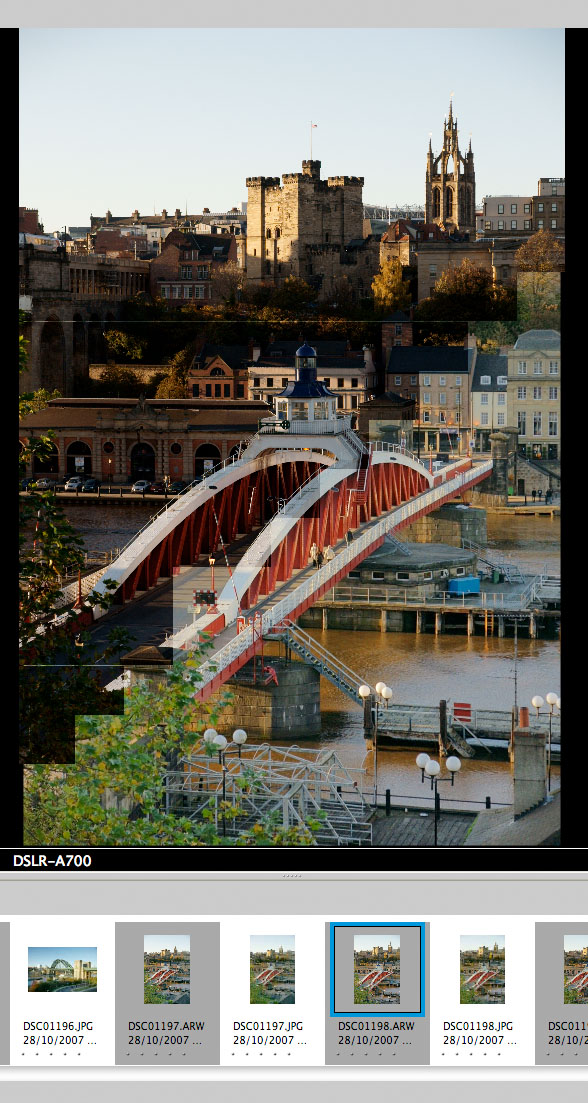
You can see that the raw (dark) image data is replacing the preview (DRO) data block by block. This screen shot was taken half way through a fairly rapid process of preview rebuilding.
I hope you understand what this means. DRO can be used with RAW files, including RAW-only. The histogram you see on the camera screen refers to the DRO processed file, and the review image you see on the screen is the DRO file. The raw file is unaffected by the DRO process, but will have been given anything from slight to strong underexposure by the camera to ensure no highlights are burned out. This appears to happen using a gain-based process, not an actual change of shutter speed and aperture; it is equivalent to an ISO change. However, the image metadata will show normal exposure and ISO information. It is not as complex as it sounds, but in effect the A700 is lying to you about the true densities present in the raw file when DRO is active.
If you want the unique qualities of DRO Advanced JPEGs, this is fine. If you shoot JPEG only it is no worry at all. If you want the best raw files, and accurate information from the camera about your exposure and how it relates to file histogram values, avoid DRO – especially when shooting RAW only, where it will merely delude into thinking you have much better pictures than you do!
– David Kilpatrick
