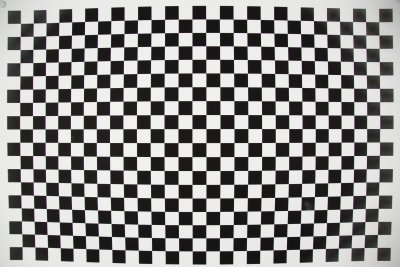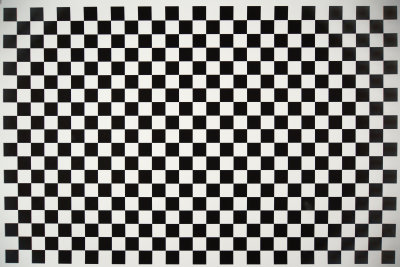That is, the next slot in Sony’s programme of new product releases. Almost exactly five years after the Alpha 100 was launched to the world (also a Wednesday in the second week of June, back in 2006) Sony selected an auspicious date to announce the NEX-C3 and the Alpha A35. But these cameras, rather like the Alpha 100 in its day, are not what we are waiting for.

So – what’s new? 16.2 megapixels, 5.5fps native size, 7fps using a 1.4X crop (about 8 megapixels), no articulated rear screen, some candy functions in the menus for technophobes, and that accessible D-Range button can be made into a rapid custom control.
Everyone has suggested that a NEX-7 will be what they want. I rather think they will be get a NEX-C5, applying the same transforms to the 5 as the C3 (Compact 3) applies to the 3. That means it will have proper HD video, which the C3 lacks being restricted to MPEG4 HD720. Already, the rustle in the undergrowth is that the diminutive C3 misses the mark for this one single reason only. Sure, a 16.2 megapixel sensor (supposedly a new version, not just borrowed from the A55/580) is a welcome upgrade but NEX is a multipurpose system, and HD720 is back in 2006 not in 2011.

Nice mic slots, nice big CZ 16-80mm shown on the adaptor – but this, dear Sony, misses the point. We actually want the CZ 16-80mm to be updated to an SSM design so that it will focus on the NEX, and be better on the Alpha bodies, and so that its slightly manky mechanical design can be turned into something so smooth existing 16-80mm owners queue up to buy the replacement.

Good points – the shift in position of the stereo microphones to the front of the camera, the change to using a separate cover for the memory card instead of having to open the battery compartment. There’s a claim that along with a 20% better battery life, greater heat efficiency means the new cameras won’t cut out before 29 minutes is up when filming HD, even if you use SSS on the A35. Of course the NEX has no SSS but still managed to overheat, at least in the NEX-5, unless you were savvy enough to shift the rear screen away from contact with the camera back – in which case it generally keeps filming OK.
The operating times, startup, focusing speed are all reported to be much improved – by a factor of two or better. Only the image review time is worse due to the larger file size. Sony’s information makes it clear that very strong noise reduction is applied and this may affect raw files as well as JPEGs.

The new 30mm f/3.5 Macro SEL is theoretically interesting, but not so much for me personally as we have already got the 30mm f/2.8 SAM and the NEX adaptor. Eventually, you come to terms with the simple fact that a 2.5cm working distance for 1:1 shots prevents you shooting half the 1:1 shots which present themselves. You disturb the butterfly, hit bits of the plant, or cast the lens’s own shadow across the picture.
The firmware update (see end of story) to provide a ‘focus confirm’ overlay for manual focusing is actually of far more interest to the macro photographer – along with almost any other specification of macro lens except 30mm f/3.5. These lenses are fun, I love the SAM 30mm, but it’s not the answer.

The new HVL-F20S flashgun (based on the HVL-F20AM only in the design of its rotating reflector/diffuser) has changed a load since it was previewed with a mockup based on the Alpha model. Sony has decided to power it from the NEX battery, much as Minolta did with flashguns like the 316i in the early 1990s. That’s almost certainly because the NEX Smart Connector is simply not capable of holding the gun with a couple of AA cells in it, the weight would be too much.
In an ideal world, this new flashgun would do for the NEX system what its orginator does for the Alpha 900 and 850 – act as a remote wireless flash commander. But it does not, leaving NEX outside the main Alpha system still. If you want remote flash (or even just a more powerful flash mounted on a bracket beside your camera) the Nissin Di 866 MkII remains your best bet, programmable to fire correctly in synch with the NEX and to use its own auto-exposure cell for metering.
Alpha 35 – one step forward, two steps back
The Alpha 35 is similarly not earth-shattering news, especially if you own an Alpha 55 with GPS function and rather better overall performance in all respects except (perhaps) ultimate high ISO. The firmware updates for both NEX and SLT models, to be available from June 20th, add most of the benefits of the new models along with some of the child-friendly hipsta stuff. Again, wait until the next round. A higher end SLT camera is firmly promised, it’s been prototyped and mocked up and preproduced and somewhere as I write someone is actually using it.

Losing the articulated rear LCD (see above), not even replacing it with a tilting one, is a big sacrifice. The 7fps 1.4X digital tele conversion mode – with continuous AF tracking – is interesting and reminiscent of the sensor crop mode of Nikon’s first CMOS, the D2X, which was itself developed from a Sony sensor (the Cybershot DSC R-1). It shows that there are genetic traits in the Sony line that won’t be forgotten.
But is there really much point to this camera? Not much. Unlike the NEX-C3 which sees a significant body size reduction and style change, the A35 contrives to be a poor relation of either the A33 or the A55 because it lacks that excellent, reversible, twist and swivel rear screen.
Photoclubalpha has been a photographer’s thing not just a camera owner’s thing – a small difference, these days, but important. For photographers any reason to prefer the new models to what you’ve got may depend on small hidden differences which come to light as people use them. Certainly the provision of functions with changed names because no-one can be expected to understand what an aperture is, what a shutter speed is (and so on) is no reason to want the new models. Probably the reverse!
Video enthusiasts may like to note that the firmware update for the A55/33 allows all the overlaid text to be removed from the live view, which can be output from the HDMI port to surprisingly high quality. Recording devices to accept HDMI signals like this are just starting to appear at affordable prices. There’s some potential to experiment with the image provided for LV (Focus Check Live View more so than Quick AF LV) once fed into other systems free from overlays.
Version 04 firmware update for NEX-5, NEX-3
Available from June 20th, a firmware upgrade for existing NEX-5 and NEX-3 cameras adds the new ‘Picture Effect’ function as introduced on the new NEX‑C3. It also adds a Peaking function to assist with more precise manual focusing. Available free to registered users, latest Version 04 firmware update for NEX-5/NEX-3 can be downloaded from:
NEX-3
Windows:
http://support.sonyeurope.com/dime/downloads/downloads.aspx?f=FW_NEX3_V04_WIN&site=odw_en_GB
MAC OS:
http://support.sonyeurope.com/dime/downloads/downloads.aspx?f=FW_NEX3_V04_MAC&site=odw_en_GB
NEX-5
Windows:
http://support.sonyeurope.com/dime/downloads/downloads.aspx?f=FW_NEX5_V04_WIN&site=odw_en_GB
MAC OS:
http://support.sonyeurope.com/dime/downloads/downloads.aspx?f=FW_NEX5_V04_MAC&site=odw_en_GB
Editor’s note June 9th: please note that these URLs will not work – they are incorrectly transcribed by Sony. The URLs should be similar to those for the A33, A55 with a hyphen between sony-europe. Unfortunately, Sony has issued press releases and web pages with the incorrect URLs. We have changed the link so that it will work when the time comes.
Version 2.00 firmware update for α33, α55
Available from June 20th, a firmware upgrade for existing α33 and α55 cameras by Sony adds several creative and operational enhancements. Support for the ‘Picture Effect’ function featured on the new α35 is now offered. High-Speed Synch is supported during wireless operation with a compatible external flash (only α55). Ergonomics are further improved with revised menus and a new mode that lets users switch off shooting parameters overlaid on screen for clear, uncluttered composition. The camera’s Digital Level Gauge can also be displayed when shooting via the optional CLM-V55 external LCD monitor. Frequently used features can now be custom-assigned to the D-RANGE button for rapid, menu-free access.
Available free to registered users, from the 20th of June the latest GB English Version 2.00 firmware update for α33 and α55 can be downloaded from:
A33
Windows:
http://support.sony-europe.com/dime/downloads/downloads.aspx?f=FW_A33_V2_WIN&site=odw_en_GB
MAC OS:
http://support.sony-europe.com/dime/downloads/downloads.aspx?f=FW_A33_V2_MAC&site=odw_en_GB
A55
Windows:
http://support.sony-europe.com/dime/downloads/downloads.aspx?f=FW_A55_V2_WIN&site=odw_en_GB
MAC OS:
http://support.sony-europe.com/dime/downloads/downloads.aspx?f=FW_A55_V2_MAC&site=odw_en_GB